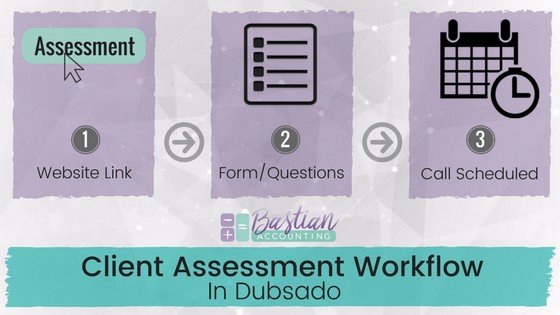Dubsado, not just for photographers: How I use Dubsado to run my Accounting Business
I will admit I have become a bit of an appaholic over the past few years. I am always on a quest to find the next best app to help me become even more efficient and run my business more smoothly. You name it I have tried it!
When I heard about Dubsado I was super excited and I quickly joined their Facebook Community Page to see what it was all about. I started to notice most of the people using it were creatives. The features are amazing I was determined to get it set up for my accounting business. I enlisted the amazing skills of Jenn Rudd (The Dubsado Ninja). First, we took a step back and laid out all of my processes, we tweaked and refined them to eliminate redundancies. We built my Dubsado workflows from those blueprints.
My Favorite Workflow
First, let me share my favorite workflow!! My Client Assessment workflow is A-mazing!
Three simple steps!
Client clicks assessment link on my site
Client is taken to a short form asking a few questions regarding their business. This gives me enough information for our call. Client fills out form and clicks submit.
Client receives an email thanking them for their interest and provided them a link to my calendar to set up a call.
Voila! The call is added to my calendar and Dusado has saved the clients form answers under that client's job for me to access during our call. (I can even make notes on our call directly in the job!)
The Best Part!
All of this happens without me! There is no back and forth to figure out availability. I send all leads through this process so that they are captured properly and I have the proper information before our call. This allows me to have a quality assessment call with my client where I can truly focus on them and their needs. I can’t tell you how many times a client has brought up the assessment call process on our call. They tell me how much they loved the process to set up the call and want to know what I am using and how I did it.
It doesn’t stop there…
During our call, I determine with them which of my services is their best next step. 99% of the time it is my QuickBooks File Review. As soon as we end the call, I simply, go into Dubsado and apply my pre-built "File Review" workflow to their job. The client immediately receives an email with steps to get the process started.
How does it work?
Once I add the "File Review" workflow to the client's job in Dubsado the client receives an email linking them to a pre-filled service contract that can be e-signed. The contract contains a link to the open invoice (in QBO) that can be paid with one click. Once the contract is signed & invoice paid that triggers Dubsado to send the next email, which contains a PDF of instructions explaining how to add me to their QuickBooks File.
Once I receive access, I check off that item in my Dubsado workflow which triggers Dubsado to send the “Getting Started” email that lets the client know I have what I need to get started and that I require 5-7 business days to complete the review. When I am finished with the review I go into Dubsado and check off that step and my “Your File Review Is Complete” email is triggered and sent to the client to let them know their File Review is complete. I include an outline of my findings along with any appropriate estimates. This estimates start the next workflow!
Dubsado has totally changed how I run my business. Simply automating duplicative processes has saved me so much time. Time better spent engaging with my wonderful clients. I am able to focus on the quality of my service rather than all of the processes they involve.
This post barely touches the amazing features in Dubsado which are ever growing. Learn more about other features in my earlier blog post "Why I love Dubsado"
Click here to join my free Facebook Community Financially Focused Photographers
I go live in this community every week answering all your tax, bookkeeping, and tax questions!
Be sure to follow me on Instagram, Facebook, YouTube, and Pinterest.